
FYC Done Your Way
Receive FYC campaign materials in your preferred format.
(12/8/2022)
Frustrated with awards emails cluttering your inbox? Hate to see paper and plastic wasted on physical mailers? There’s relief in sight because you now have control of how you receive awards-related material through your myWGA account. Members may choose to get physical (DVD) screeners and snail mail communications only; digital materials only; digital and physical materials; or nothing at all. Currently the default setting for members eligible to receive screeners is ‘opt in’ to both snail mail and digital.
To opt out of physical screeners and awards-related mailings go to the Manage Mailing Addresses section of your account.
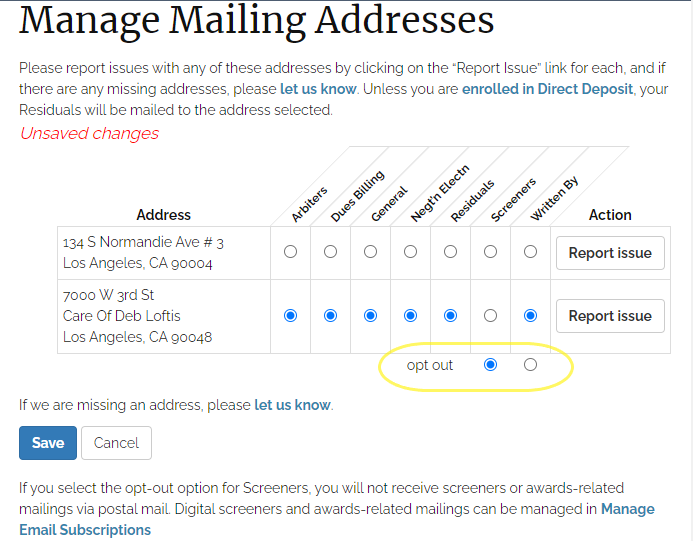
To opt out of digital screeners and FYC emails, go to Manage Email Subscriptions and either subscribe or unsubscribe to digital screeners and other awards eblasts.
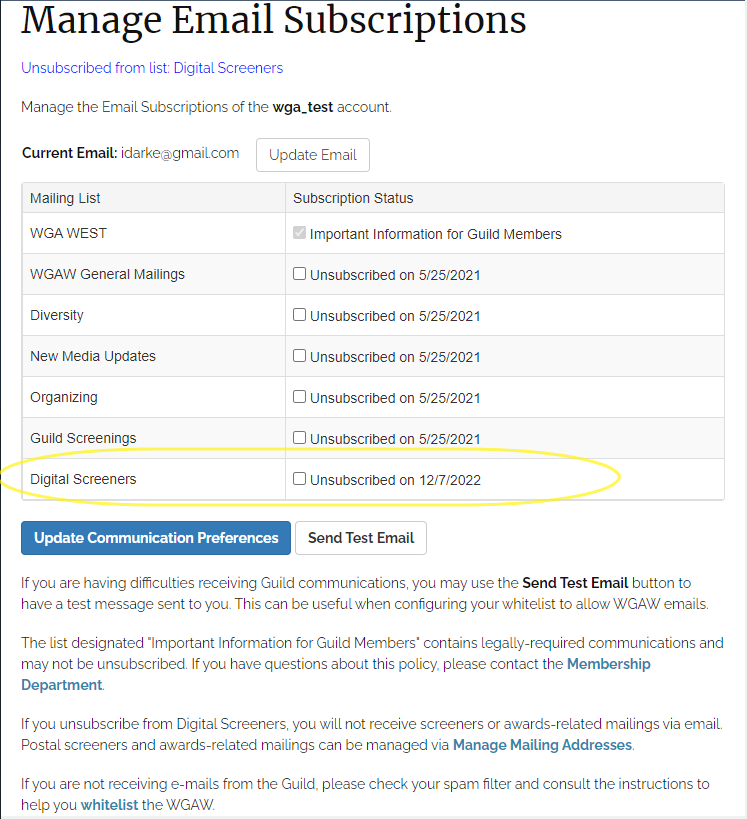
If you need to change or add a new mailing address, contact the Membership Department or call (323) 782-4532.
